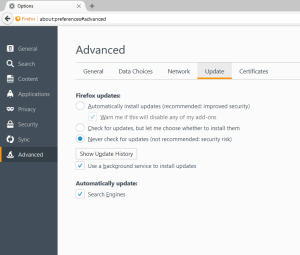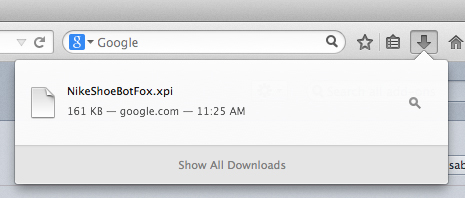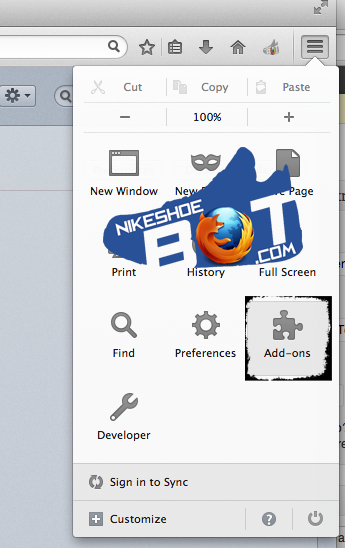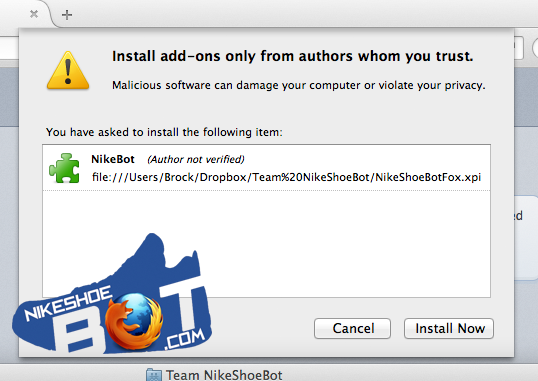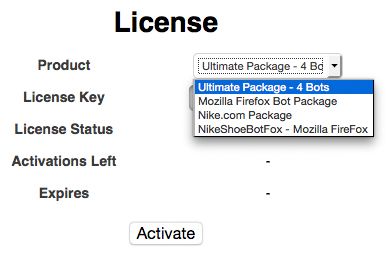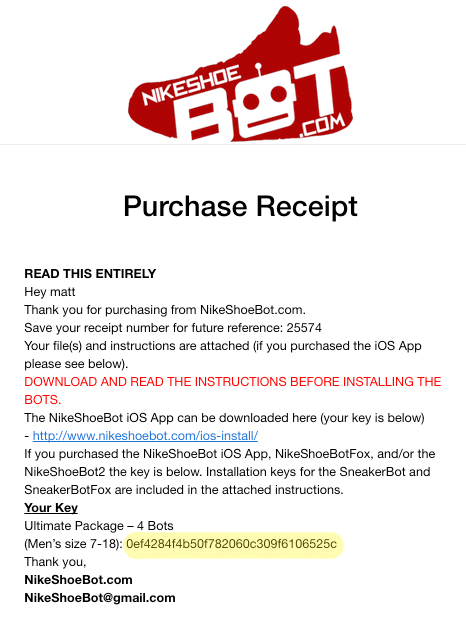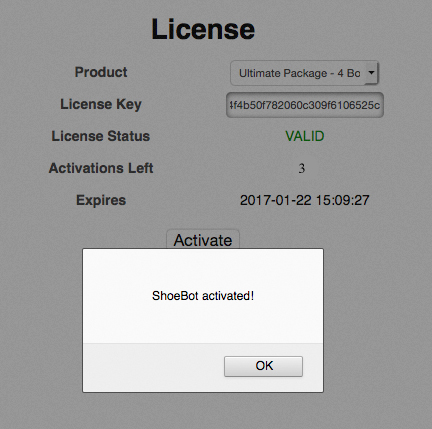NikeShoeBotFox Installation:
You CAN NOT use the most up-to-date version of Mozilla Firefox.
You must do the following before installing the bot.
Do not remove your current version of Mozilla Firefox. You will need to download and install the Mozilla Firefox version listed below over your currently installed version of Mozilla Firefox.
Gmail has changed their download procedure so if you’re using Gmail follow these directions IF YOU ARE NOT USING GMAIL THEN SKIP DOWN TO THE NON-GMAIL INSTRUCTIONS BELOW.
1) On the Download file you’ll see a DOWN arrow, click it, and select Save As. The file will download at the top of Mozilla Firefox.
2) Click the 3 stripes tab in the upper right hand corner and select Add-ons.
3) Click the DOWN arrow in the upper right hand corner of Mozilla Firefox.
3) Now grab the NikeShoeBotFox.xpi file and drag it from the top right hand corner of your Mozilla Firefox window into the middle of the extensions page and drop it in.
Non-Gmail Instructions
1) Right click NikeShoeBotFox.XPI link and click Save-As. Be sure to save the NikeShoeBotFox to your desktop for easy access.
2) Open Mozilla Firefox and access the Add-ons page by clicking the 3 stripes icon in the upper right and selecting Add-ons.
3) Once on the Add-on page shrink your browser windows so you’re able to access your desktop in the background. Select the NikeShoeBotFox.XPI file and drag it into the middle of the Mozilla Firefox Browser, drop it in.
4) Select the Install Now button.
5) Select the product you PURCHASED from NikeShoeBot.com, NOT the bot you are installing.
6) Enter the activation key that was included with your purchase receipt email.
If you only purchased the NikeShoeBotFox, your activation key allows for 2 installs.
If you purchased the Ultimate Package OR the Nike.com Package, the key works for BOTH the NikeShoeBotFox and NikeShoeBot2, allowing 4 TOTAL installs, 2 for each NikeShoeBot. This key is NOT for the SneakerBot or SneakerBotFox.
7) If you entered the ACTIVATION KEY correctly you should see the message “ShoeBot Activated” on the license page. You will also be able to see how many activations you have left. Once you activate the bot on a computer it will stay activated. You still must ENABLE and DISABLE the bot when using it.
8) You’re done!!! The bot is now activated and ready for use.
Click here for detailed instructions on how to use the NikeShoeBot and NikeShoeBotFox